Where to find…
MiMoTextBase: data.mimotext.uni-trier.de
SPARQL-Endpoint: query.mimotext.uni-trier.de
MiMoText project site: mimotext.uni-trier.de
Am I right here or Where do I start?
If you are new to SPARQL, you can go through the Tutorial, which will give you an overview of how to write basic queries based on examples in MiMoTextBase. It’s supposed to give newbies an introduction to SPARQL; if you’re looking for more advanced knowledge of SPARQL, check out these helpful resources.
If you are interested in MiMoTextBase and its content on authors, novels, spaces or themes of the French novel in 1751-1800, and you already have some SPARQL knowledge, you can focus on the later sections of the Tutorial.
Within Going Further there are some queries on data containing overviews of items like dates of publication or themes changing over time as well as queries that compare the different sources of data in MiMoTextBase. Together with some interpretation on the outcome, these queries show the potential of initial questions on further research.
If you want more detailed information about the structure and the aims of our tutorial, you can find this in the introduction. For information on the infrastructure and the models behind MiMoTextBase see “Our sources” and “Our modeling approach” in About.
How to use the data for my research?
Get an overview
First, you can get an overview of the data in the MiMoTextGraph to find out which information and entities are relevant to your research interests and how to classify and interpret your query results. You have several options to do this:
The section The MiMoText project provides a summary of the project’s contents and goals. A more detailed description of the project can be found in our paper Smart Modelling for Literary History (2022). For further information, we also recommend the resources listed under References.
The section How / Where to find the right item / right property is also helpful as it leads you to various overview lists.
Writing your own queries
With the help of the tutorial, you can now query the Wikibase with your own queries to obtain information on your own research questions. The simpler queries from the section Getting Started can be combined and extended to more complex search queries (cf. Spaces, Themes, Getting Further). To do this, either call the SPARQL endpoint directly and enter your query or use one of the examples listed in the tutorial as a starting point and modify it as desired.
Export query results
To share the result of a query or save it for later recall, you can display and copy the URL. It is also possible to embed the result in your own website. You will find the functions under the menu item “Link” on the right-hand side in the bar above the result display:
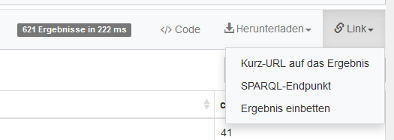
Furthermore, it is possible to export the visualized results as an SVG file and the tabular results in various file formats and to process them for further analyses.
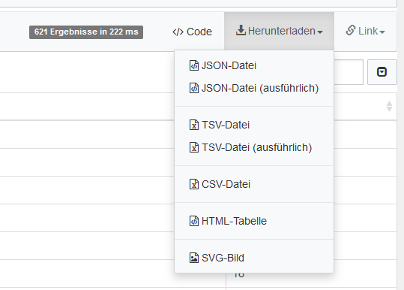
Licence
The project is committed to the principles of Open Science. All data of “Mining and Modeling Text” is made open with a (CC-0. Data can be reused for any purpose. If you use want to cite our data, please credit it with:
Maria Hinzmann, Anne Klee, Johanna Konstanciak, Julia Röttgermann, Christof Schöch, Moritz Steffes: MiMoTextBase, Trier Center for Digital Humanities, data.mimotext.uni-trier.de, 07/2022.
How to reuse the data?
Where do I find the MiMoText data?
For further information, see About.
Can I download a dump of the whole graph?
Yes, you can. For further information, see About.
Other helpful tutorials
If you have not used Wikidata, the SPARQL syntax or the RDF format before, we can recommend the Wikidata SPARQL Tutorial, Wikidata:SPARQL queries examples or this Wikidata Query Service Tutorial by Wikimedia Israel as helpful resources. Furthermore, we can recommend Bob du Charme’s book Learning SPARQL as well as his blog. DuCharme, Bob. Learning SPARQL. Sebastopol, UNITED STATES: O’Reilly Media, 2013. http://ebookcentral.proquest.com/lib/uni-trier/detail.action?docID=1250020.